Students
Welcome to our Student Resources Page
CVM Virtual Campus Orientation
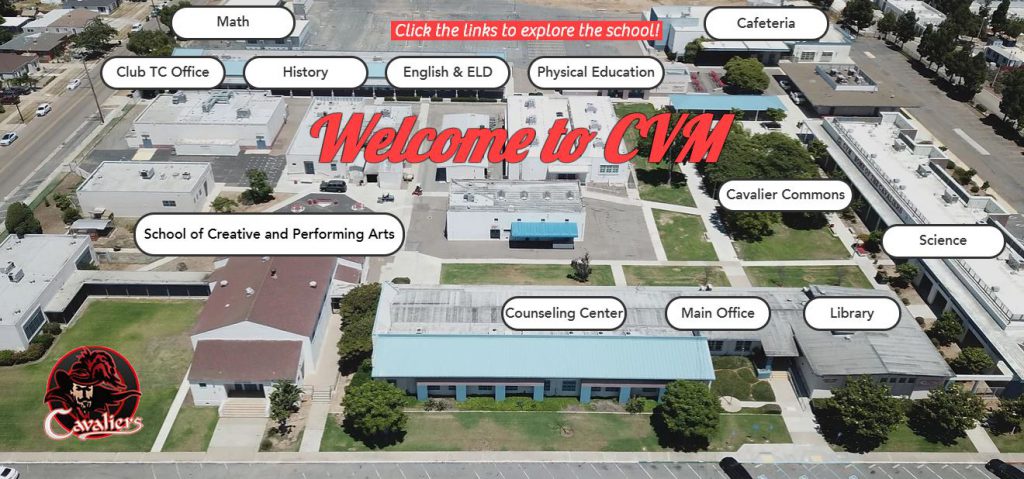
CVM Student Handbook Guidelines Part 1
CVM Student Handbook Guidelines Part 2
Mobile Device Responsibilities-Usage Agreement
Mobile Device Responsibilities-Usage Agreement SPANISH
On the links tab, please go to the ASB page for ASB information
For help with your course program, weekly progress reports, tutoring, a
personal issue, or to contact your counselor, please go to the Counseling page.
For Library hours, events, textbooks, and other library media information can be
found on the Library page.
Technology Assistance for Students Students, still having issues with your technology/iPad or iBoss? Use any of the contact information below to receive direct help: Information Technology Help Phone Number: 619-585-7995 Option 5
email: studenttechsupport@sweetwaterschools.org You can also complete this CVM Tech Issues Form
For more information on CVM rules and policies, please click on the Student Handbook below:

Click on the image to view the welcome back video with essential reminders and details for school.

COVID Guide for Parents
📱CVM Cell Phone Policy
Click on the image to view how CVM is creating a safe learning environment for our students.
Click the image to log into Infinite Campus to gain information about your Attendance and Transcript Grades.
English Language Proficiency Assessments for California (ELPAC) Overview for Students (Click Here)
Click on the image to access the Practice Test Instruction Presentation. The link to practice tests are on the first slide.
Semester Grades:
Semester grades may be viewed on Infinite Campus using the Parent Portal under the GRADES section. If you are not familiar with it, you can use the following guide on viewing grades on infinite campus . If you have never used the parent portal, here is a parent guide to the Parent Portal.
Jupiter Grades
- How to access Jupiter Grades for the first time: [link]
- How to access grades on Jupiter Grades for Parents:[link]
- Video: Student/Parent Login [link]
- How to submit work in Jupiter Grades: [link]
